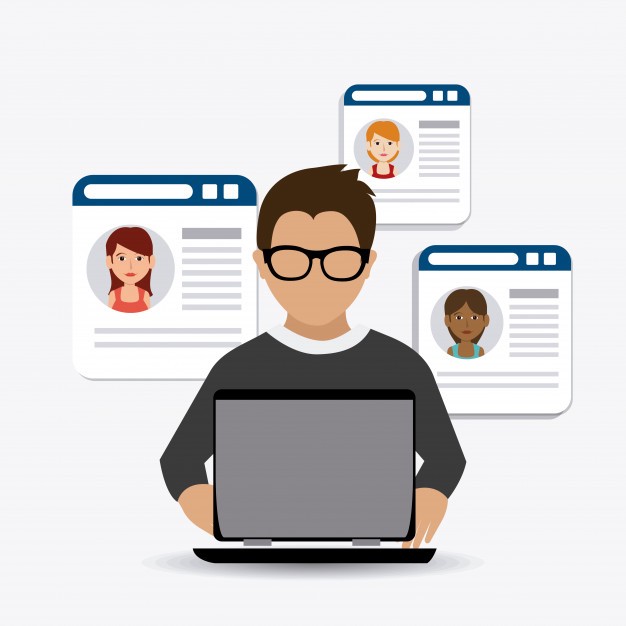ToolsonCloud Review
CRM Name: ToolsonCloud ReviewAbout: What is ToolsonCloud? ToolsonCloud is a cloud-based CRM software that lets you implement smoother sales processes to enhance customer satisfaction and staff productivity and increase conversions, sales, and revenues. It consolidates all the features your sales teams and personnel need into a single tool so they can close deals quickly. This CRM tool is suitable for business sales teams, startups, freelancers, and self-employed professionals. ToolsonCloud allows users to capture, visualize, qualify, track, and nurture leads from various sources. To handle opportunities effectively, users can organize and track deals using multiple custom deal pipelines and stages, Kanban boards and lists, and deal and communication history. It also simplifies the creation, assignment, and monitoring of sales activities and tasks that are linked with leads, opportunities, and contacts. You can handle your sales teams and representatives from the CRM software too. You can track team members’ progress and performance as they work on their assigned leads, opportunities, and tasks. Lastly, with real-time reports and pre-built dashboards, you’ll gain actionable insights from lead, deal, task, sales, revenue, and team performance data.
Benefits: Overview of ToolsonCloud Benefits Systematic Lead Lifecycle Management ToolsonCloud allows sales teams and reps to apply a systematic approach for managing the entire lifecycle of leads. It streamlines their lead management processes, enabling them to close deals and increase sales faster. The CRM software lets them generate leads from various sources and channels like websites, blogs, social media platforms, emails, and lead databases. They can also use the BANT method to qualify leads. Thus, they can determine if prospects are a good fit for the company and its products/services based on their budget, authority, need, and timeline data. ToolsonCloud improves how they engage and nurture leads. They can segment and prioritize leads using customizable pipeline stages and data fields and send them online resources, newsletters, and advice. They can personalize interactions with leads by analyzing their social media profiles too. Effective Opportunity Management Providing capabilities for deal organization, tracking, and closing, the CRM software helps users handle deals or opportunities effectively. They can use multiple customizable deal categories, pipelines, and stages to organize, monitor, and handle opportunities better. ToolsonCloud lets them visualize and close opportunities via Kanban boards, lists, and integrated calendar systems. Additionally, they can quickly access all important information associated with opportunities. This includes deal details, accounts, contacts, team or salesperson’s activities and tasks, meeting and call notes, deal win probability, and deal analytics. They can increase their chances of winning opportunities with a streamlined deal process, enriched data, and structured customer communication. Improved Sales Team Collaboration The CRM software empowers sales teams to work and collaborate seamlessly. Sales managers and team members can plan and create activities and tasks for contacts, leads, or opportunities. They can track the status of all sales activities and tasks in one place, allowing them to check which ones are pending, overdue, or completed. Team members will receive reminders when their tasks are overdue. Plus, sales managers can assign tasks to other team members if the original owners can’t work on the tasks or take emergency leave. That way, they’ll avoid losing valuable sales leads and opportunities. ToolsonCloud provides reports and analytics for leaders and managers to easily and accurately assess their sales teams and reps’ performance. They’ll know how good team members are at generating and qualifying leads, winning deals, and generating revenues. Overview of ToolsonCloud Features Omnichannel Lead Generation BANT Lead Qualification Social Profile Analysis Email Integration Multiple Pipelines & Stages Custom Data Fields Kanban, List, & Calendar Views Communication History Activity & Task Planning Task Linking Calendar Sync Overdue Task Reminders Task Reassignment Sales Team Management Lead, Deal, & Task Assignment Progress & Performance Analytics Contact Management Standard & Customized Reports Metrics Dashboards
Technical details: Technical details Devices Supported Web-based Deployment Cloud Hosted Language Support English Pricing Model Free Monthly payment Annual Subscription Customer Types Small Business Large Enterprises Medium Business Freelancers What Support Does This Vendor Offer? Email Phone Live Support Training Tickets
Pricing: What are ToolsonCloud pricing details? ToolsonCloud Pricing Plans: Free Trial Startup Free Business $9.99/user/month ToolsonCloud offers an enterprise pricing plan for business sales teams and medium startups. One-person startups, self-employed professionals, and freelancers can also use the CRM software for free. Here are the details: Startup – $0/user/month For one-person startups, self-employed professionals, & freelancers 1 user Prospect management Opportunity management Activity &Task management Contact management Reports Meetings Leag generation forms Support via email Business – $9.99/user/month For business sales teams & medium startups Unlimited users/team members All features in Startup Plan, Plus: Sales team management Collaboration Email integration Multiple custom pipelines Multiple custom pipeline stages Support via email, call, chat, & video